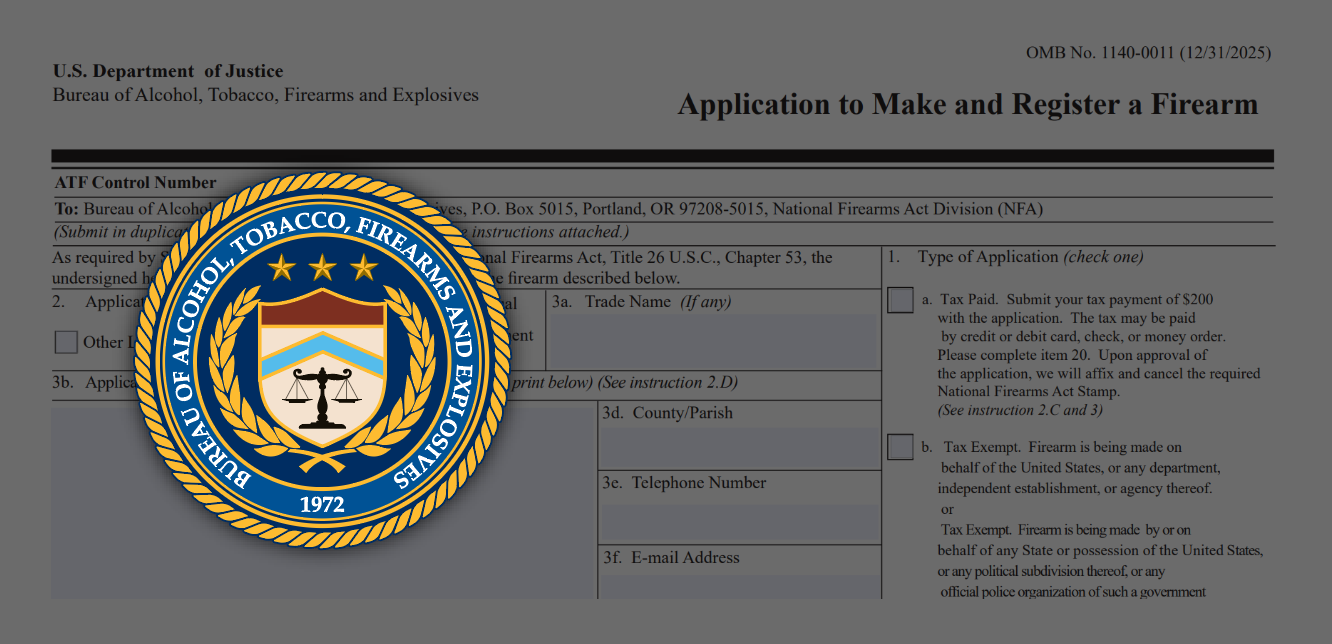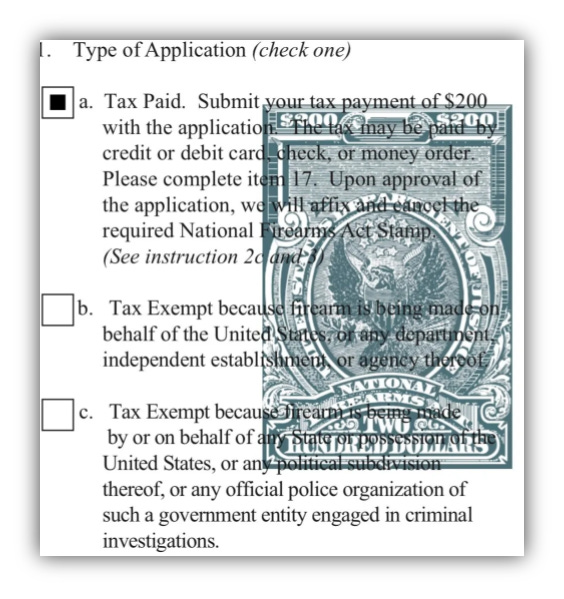How to Complete an ATF Form 1 for an NFA Trust
A Step-by-Step Guide to Legally Manufacturing or Modifying an NFA Firearm Using a Trust
The ATF Form 1 (eForm 5320.1) is used to apply for permission to make and register a firearm regulated under the National Firearms Act (NFA). This includes items such as short-barreled rifles (SBRs), short-barreled shotguns (SBSs), suppressors, and other NFA-regulated items. When filing on behalf of an NFA Trust, there are specific steps and requirements to follow. This guide will walk you through the entire process of completing an ATF Form 1 electronically using the ATF’s eForms system.
What Is an NFA Trust?
An NFA Trust is a legal entity designed to hold and manage firearms and other regulated items. It allows multiple trustees to share legal possession of NFA items. Trusts simplify the transfer of ownership and are often used for estate planning purposes.
When submitting a Form 1 under an NFA Trust, you are applying to manufacture or modify an NFA item in the name of the trust.
Step-by-Step Guide to Completing ATF Form 1 for an NFA Trust
1. Set Up an eForms Account
Before you can begin, you must have an account on the ATF eForms website.
Visit the ATF eForms website.
Create an account if you don’t already have one.
Verify your account via email and set up your security questions.
2. Gather Required Information
To complete the application, ensure you have the following:
NFA Trust Documents: A scanned copy of your trust, including the declaration and any amendments.
Responsible Persons Information: Details of all trustees (e.g., names, addresses, and contact information).
Fingerprints and Photos: Each responsible person must provide a recent passport-style photograph and submit fingerprints.
Firearm Information: If modifying a firearm (e.g., converting to an SBR), you'll need the make, model, caliber, and serial number.
Payment Method: The tax for filing Form 1 is $200.
3. Log in and Start the Form 1
Log into your ATF eForms account.
Navigate to Form 1 (5320.1) and select Create New Form.
Choose the type of applicant as Trust.
4. Enter Applicant Information
Provide the name of the trust as it appears on your trust document.
Enter the trust’s mailing address and contact information.
Add responsible persons (all trustees) and their details.
5. Provide Firearm Information
Select whether you are creating a new firearm or modifying an existing one.
Enter the firearm’s:
Manufacturer
Model
Serial Number
Caliber or Gauge
Overall Length (if applicable)
Indicate the intended use of the firearm (the industry recommended phrase is below).
“INVESTMENT AND ALL OTHER LAWFUL PURPOSES.”
If the firearm is homemade (e.g., a Form 1 suppressor), list yourself as the manufacturer.
6. Upload Required Documents
Trust Documentation: Upload the entire trust document, including any amendments.
Responsible Person Questionnaires (RPQs): Fill out and upload ATF’s RPQ for each trustee.
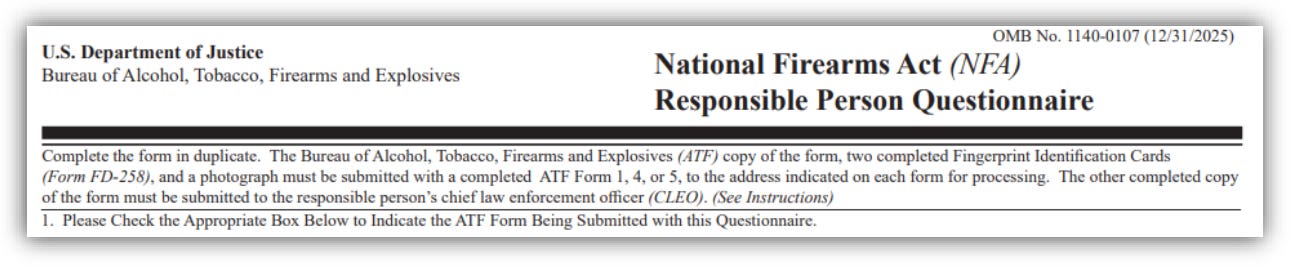
Passport Photos: Attach recent photos for all responsible persons.
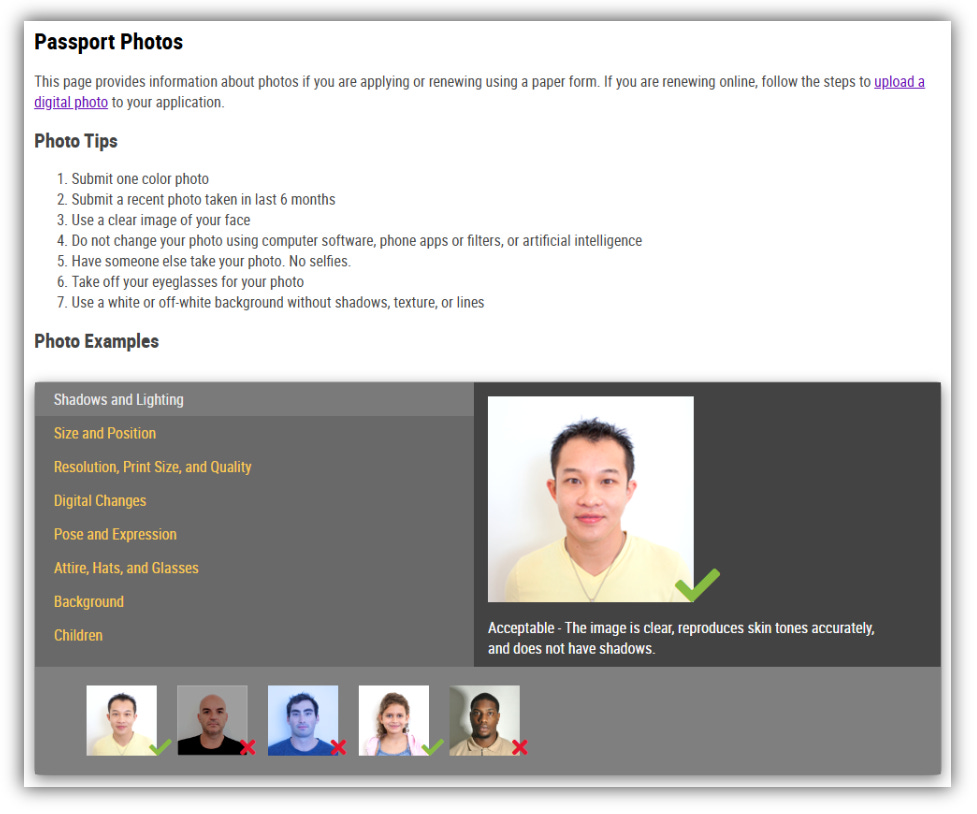
7. Fingerprint Submission
Each responsible person must submit fingerprints using a fingerprint card (FD-258).
Obtain fingerprints at a local law enforcement agency or through a fingerprinting service.
Mail the completed fingerprint cards to the ATF using the address provided during the application process.
Electronic Fingerprints can be done and is recommended if you intend to complete eForms or if you intend to register more items later on.
The ATF uses the .EFT file format for eForms.
8. Certify and Pay the Tax Stamp
Review the application for accuracy.
Electronically sign and certify the application.
Pay the $200 tax stamp fee using a credit or debit card.
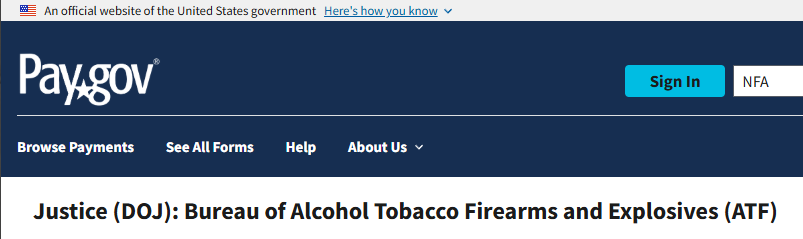
9. Submit the Application
Submit the completed Form 1 through the eForms portal.
You will receive a confirmation email with your application control number.
10. Wait for Approval
The ATF will review your application. Processing times can vary but typically take several weeks to a few months. Once approved, you’ll receive an electronic copy of your approved Form 1 and tax stamp.
Tips for a Smooth Application Process
Double-Check Information: Errors in firearm details or trust information can delay processing.
Fingerprint Accuracy: Ensure your fingerprints are clear and properly completed to avoid rejections.
Maintain Copies: Keep a copy of all documents uploaded and submitted.
Stay Updated: Regularly check your eForms account for updates on your application status.
After Approval
Once your Form 1 is approved:
If manufacturing or modifying a firearm, ensure it complies with ATF regulations.
Engrave the firearm with the trust’s name, city, and state, as required by the ATF.
Must be engraved or stamped on the receiver in a way that's not easily altered, removed, or obliterated. The minimum depth is 0.003 inches, and the print size is no smaller than 1/16 inch. -ATF
Keep the approved Form 1 and tax stamp accessible whenever you possess the NFA item.
Completing an ATF Form 1 for an NFA Trust requires attention to detail and compliance with all regulations. By following these steps, you can ensure a smooth process and enjoy the benefits of owning a legal NFA item. Here is a video by National Gun Trust explaining the process for SBRs. WATCH VIDEO HERE.